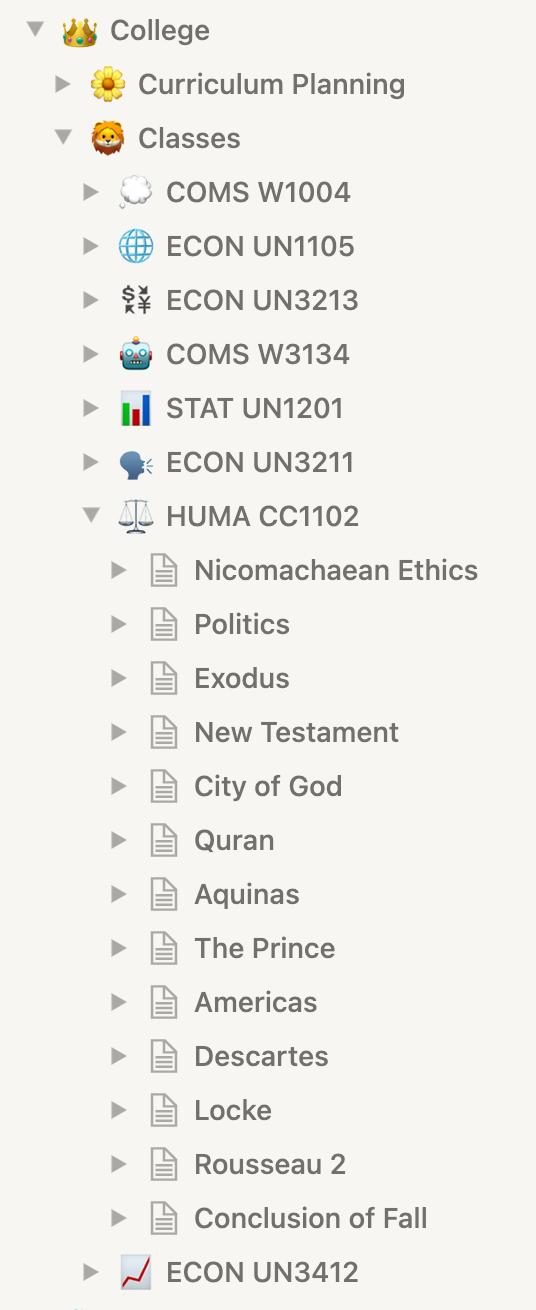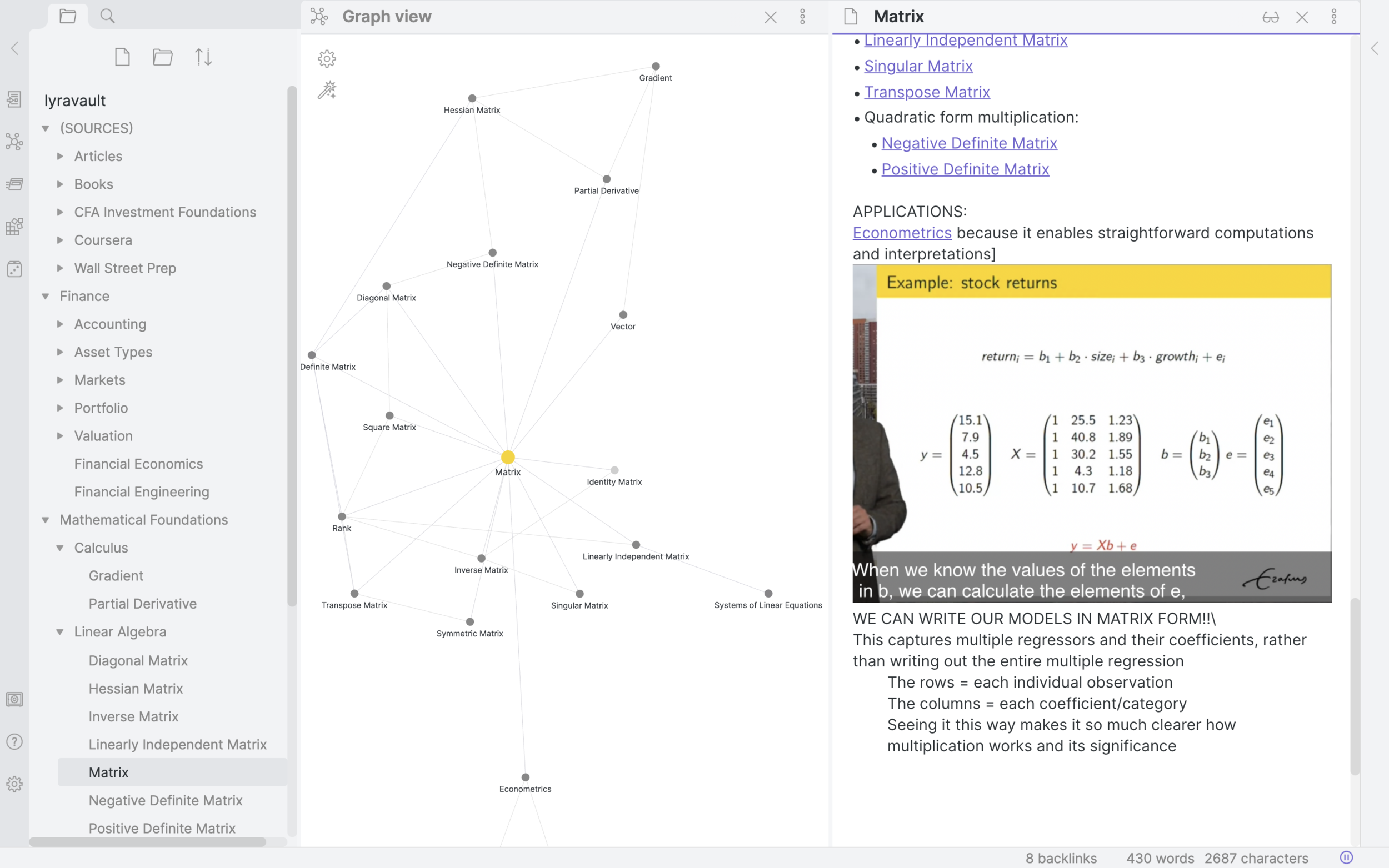This winter break, I travelled to CDMX with Katya and Elliott. And I think this is a funny origin story: We were at the Museo Nacional de Antropología, and saw Aztec obsidian crafts which prompted Elliott to bring up the app that’s also called Obsidian. I’ve been hearing about/playing with the idea of creating and storing a second brain for a while now (notably from Ali Abdaal’s YouTube videos on Roam), and discussing it with them was the final push that made me decide to actually give it a try. People who know me know that I’m big on note-taking and knowledge management systems, so I wanted to take advantage of winter break to start using Obsidian.
This is perfect because I also wanted to use winter break to take 2 online courses: this one in financial engineering/probability theory from the IEOR department at Columbia, and this one on econometrics by Erasmus University (mainly because, to be honest, I took these classes in the fall and wasn’t completely satisfied with the way they were taught). I used a combination of Notion and Obsidian to take notes and store what I learned.
what is obsidian?
Obsidian is, at its core, a Markdown editor that lets you visualize your notes in a cool way. Rather than the classical hierarchy tree file structure that many other note editors use (think: folder → folder → note), the way Obsidian organizes your notes is by how they relate to other notes. You can create links to one note inside the contents of another note, and this is how they’re thought about/visualized.
For me, the way Obsidian is built makes me want to organize what I learned by something other than class—the schematization process is radically different. Here’s a side-by-side comparison of the structure of how I stored my notes in Notion compared to Obsidian:
Obsidian makes me think about how I want to organize what I know—something completely new to me—allowing for a much more intuitive way to represent and increment onto my pool of knowledge. I have a tendency to just shove everything I learned from a certain class in a folder called “Econometrics” that I never open again after the final exam. But taking notes on Econometrics in Obsidian makes me want to ask, every time I learn something new: How does this fit into my overall framework? Does this change how I think about the concept? (And actually, thinking about this is called metacognition; it’s good for memory retention.) I find myself jumping around and thinking more about what I’ve learned and where that fits within my wider framework of knowledge.
Organizing my thoughts like this, at least for me, marks a radical divide between the class and its contents. It shifts the focus on what I’m learning rather than being bogged down by the administrative. Doing this is an ambitious goal, but it’s also a much more meaningful way to learn. It’s not that you can’t do this with other PKMs, but Obsidian kind of forces it on you. This is also not to say that PKMs that organize differently, like Notion, are bad: I still use them, but in different ways.
how i use obsidian
I create new notes for each new concept I learn, and divide the concepts that I know in categories (that serve as rough schema and overlap): Finance, Mathematical Foundations, and Models. I made a folder for sources, which include things like screenshots and quotes that are references to other notes. Whenever another note is relevant/connects to this note in a significant way, I link it into the one I’m working on. It’s like linked flashcards. Here’s a visual representation of the Matrix note:
I love exploring different PKMs, and overall, Obsidian’s left a great impression. The first day of classes are nearing, and I think I’ll incorporate Obsidian into my workflow.
update 2: 1 year in
I’ve been using Obsidian for around a year now, and it’s become my main PKM for storing/playing with the concepts I’m learning about. I’ve finally been able to place a finger on why I like Obsidian so much—it’s irreverent. It’s a really powerful tool to represent any type of idea or relationship (Zettelkasten); you can create a note/node on literally anything. For a sense of what I mean, here’s a snapshot of what my vault looks like now through the “valuation” note!:
update 1
Check out Robert’s two-part series on Obsidian! He describes his specific approach to second brain-ing called molecular notes, and links to a program he wrote to incorporate spaced repetition into Obsidian—it’s a complete game-changer. It’s very good so please go read it. (I also got a shout-out at the end which made me very happy so you should also go read it for that reason.)